Embedded developers have many challenges when planning development of a wireless application. The Digi XBee ecosystem includes excellent tools to support rapid wireless design, prototyping, development and deployment. To make optimal use of these tools, see the extensive list of developer tutorials and resources to support your application development with Digi XBee® modules. They are legion! Assuming not everyone knows Digi XBee, lets start with a brief introduction.
Introducing Digi XBee
Digi XBee is a wireless communication module that enables connectivity between machines, devices, towers, industrial tanks and oil wells, wastewater management systems, city lighting, agricultural irrigation systems, manufacturing robotics and more. The list goes on and on. These embedded devices can be found inside millions of applications worldwide that sends signals and data between sensors and gateways to the cloud or other edge devices to automate processes, provide remote connectivity and deliver insights from difficult-to-reach places.
This tiny powerful device is not just one thing; it is a complete ecosystem that includes pre-certified cellular and RF devices as well as development kits, code libraries and tools. The radio and cellular modules in the Digi XBee ecosystem support multiple protocols for flexibility in developing commercial and industrial applications that can be deployed anywhere in the world. In addition to commercial and industrial use cases, Digi XBee can be found in Maker Community projects, university learning programs, personal robotics, home automation projects, and more.
Behind Digi XBee is an enormous wealth of resources and support for anything you might want to design and build. As we like to say at Digi, "let your imagination run wireless."
How to Find Digi XBee Tools

Digi recently built out a collection of tools for every phase of the wireless application lifecycle, from prototyping your wireless design to configuring and testing, building your configured devices and deploying them in your wireless network. From tools to support rapid prototyping and testing to successfully building out a robust network in the field, this toolset gives you what you need to design, build, deploy and manage Digi XBee modules and networks.
You can find the full set of tools and resources on the Digi XBee Tools page. The tools include:
- Digi XCTU - The next generation configuration platform for XBee/RF solutions, providing multiple tools in one. See "How to find Digi XCTU Tutorials" below.
- Digi XBIB-C Development Boards - These full-featured boards provide a prototyping environment for rapidly designing and testing the functionality of your wireless design.
- Digi XBee GPS Daughter Board - An expansion module for the Digi XBIB-C board that enables you to add and test GPS functionality in your wireless design.
- Digi XBee MicroPython PyCharm IDE Plugin - A tool to simplify and expedite the processes involved in developing, compiling and flashing code, using PyCharm IDEs built-in developer tools such as code completion, error checking and project navigation.
- Digi XBee MicroPython - Many Digi XBee modules integrate with MicroPython, and to support rapid development, Digi supplies MicroPython code libraries. Visit our XBee MicroPython GitHub site to explore the resources.
Building and programming:
- Digi XBee Multi Programmer - A tool that enables technicians to program up to six Digi XBee modules at once to accelerate time-to-market and deployment. These devices are available for all Digi XBee form factors.
Deploying your wireless network:
- Digi XBee Network Assistant - A desktop utility that helps you visualize and map your local Digi XBee network, analyze network strength between nodes and send batch firmware updates to all nodes on the network.
- Digi XBee 3 USB Adapter A programmable device that works with any of Digis supported wireless protocols, and is designed to provide connectivity to a local Digi XBee network from a laptop or PC to commission the network and connected devices.
- Digi XBee Mobile App - A downloadable app that offers the same functionality as Digi XCTU, but is Bluetooth-enabled for field work, enabling you to quickly configure, commission and update firmware wirelessly at the deployment site.
Managing your deployed Digi XBee network:
- Digi Remote Manager® - A cloud-based IoT device and network management tool that provides all the functionality you need to monitor your network in real time, perform firmware updates, reboot devices and manage your device network.
For more on Digi XBee Tools, read the introductory blog, or see the Digi XBee Tools video.
How to Find Digi XCTU Tutorials
Digi XCTU ®is a powerful wireless device management tool that is free to use. And in fact, it is many tools in one. You can configure your Digi XBee devices, test your wireless range between devices, map your network, test throughput, and even gain access to a MicroPython terminal to manage edge computing. All with one multi-faceted tool. We have been building out a repository of tutorials to help you make the most use of Digi XCTU.

To access the full set of tutorials, visit the Digi.com Examples & Guides resource. The set of Digi XCTU tutorials includes the following:
Additional Resources to Support Your Wireless Design
At the risk of overwhelming readers, there are even more resources for developers who are building wireless applications with Digi XBee modules, including articles, examples, videos, case studies and services to support your application development.
Digi XBee blog posts and articles
Here is an additional sampling of articles and blog posts about ways to work with our modules:
Case studies providing example use cases for Digi XBee devices
Videos describing Digi XBee modules, tools and features
Digi XBee documentation and support
Digi offers in-depth documentation for all products, as well as a support forum, Knowledge Base and Technical Support Services:
Wireless Design Services and Professional Services
Sometimes, what you really need is some guidance or expert design help. Maybe you have a hot product idea, and you want to get to market fast, before anyone else can develop a competing product. Or youre not sure of the most optimal board design. Perhaps you are struggling to ensure your design is not subject to challenging interference. Maybe your staff does not include an engineer who specializes in radio frequency, antenna design or how to develop and certify wireless applications that can be deployed in multiple countries.
Digi can help. Our two service organizations meet the complete range of needs for customers developing wireless applications for every imaginable environment, use case and distance.
- Digi Wireless Design Services is a team of RF engineers that provides multiple services to help developers design, prototype, build and deploy wireless applications:
- Product architecture planning
- Rapid proof of concept
- Hardware, software, firmware and antenna design
- RF and electrical circuit design
- Certification assistance
- Failure analysis and mitigation
- Manufacturing test
- Digi Professional Services is a team that provides a suite of technical services and development assistance:
- Mobile or web application development
- Python development
- Site surveys
- On-site support
- Installation and implementation services
- Device configuration and activation services
- Customer training
In other words, no matter your needs for wireless design, development and deployment, Digi can help. The sooner you consult with a professional team, the sooner you can get answers and get on the path to the most successful design and implementation.
In fact, one of the issues we hear most often is "We wish we had reached out to Digi sooner." Simply contact us to inquire about a consultation.
Fun Facts About Digi XBee
Did you know...?
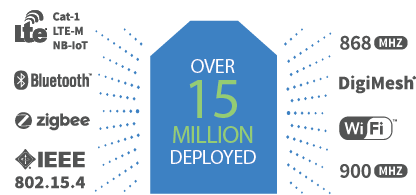 The XBee radio was first introduced in 2005 by MaxStream, which was later acquired by Digi International. Today, XBee is a registered trademark of Digi, which has complete rights to the XBee brand.
The XBee radio was first introduced in 2005 by MaxStream, which was later acquired by Digi International. Today, XBee is a registered trademark of Digi, which has complete rights to the XBee brand.- XBee has its own wikipedia page: https://en.wikipedia.org/wiki/XBee. (Side note: It needs some updates!)
- Digi XBee modules have been behind the scenes providing connectivity in military missions, building-sized digital signage, city rental units such as bikes and scooters, and even the lifesize Pacman game in the 2015 Bud Light Superbowl ad.
- Digi XBee modules have surpassed 15 million in shipments and continue to see explosive growth as the most robust and well-supported wireless modules available.
The reasons Digi customers turn to Digi XBee wireless radio modules include ease of use, design flexibility, reliability that stands the test of time, as well as excellent tools and resources. We often hear that developers may start with lower-quality modules for quick concepting and prototyping, but when they need to deploy a robust network with confidence that they will work as expected for many years, they choose Digi XBee modules.
>> Keep up with the latest. Sign up for Digi email communications.